 A quick note on one of my favorite topics: getting organized! As anyone with ADD/ADHD knows, organizing information is incredibly difficult. As someone with a wide range of interests in philosophy, martial arts, critical/skeptical thinking, family trips, social media, and everything associated with my profession of dentistry, I spend a lot of time online and find a lot of terrific resources. Until I learned how to use Evernote effectively, it was almost impossible for me to keep track of it all. Thankfully, several people in the Plus Your Business community on Google+ shared some remarkable tips on how to set up Evernote to best save all that information. Basically – it’s awesome. 🙂
A quick note on one of my favorite topics: getting organized! As anyone with ADD/ADHD knows, organizing information is incredibly difficult. As someone with a wide range of interests in philosophy, martial arts, critical/skeptical thinking, family trips, social media, and everything associated with my profession of dentistry, I spend a lot of time online and find a lot of terrific resources. Until I learned how to use Evernote effectively, it was almost impossible for me to keep track of it all. Thankfully, several people in the Plus Your Business community on Google+ shared some remarkable tips on how to set up Evernote to best save all that information. Basically – it’s awesome. 🙂
Why Evernote?
While there are certainly a number of apps and programs available to aid in organizing and saving information, I personally use Evernote for the following reasons:
- Works on all platforms (I use Windows at work, Mac at home, and iOS on iPhone and iPad on the go)
- For Business & Premium accounts, Notes can be saved offline
- The ability to save information from scanners, the Web, photos on mobile devices, voice
- Checklists, Reminders
- Multiple ways to store and find information: Tags, Notebooks
- Ability to Share Notes via Text, Social Media, and email
- For Business & Premium accounts, the ability to Chat and keep discussions and notes for reference within Evernote
- For Business & Premium accounts, scanned or saved PDFs are made text-searchable
Essentially, I now use Evernote to save anything and everything that I need to keep for current or future reference.
Setting Evernote Up for Easy Reference
There are 2 different ways that people choose as organizational methods: either by Keyword Tags, or by Notebooks. You’ll actually use both methods within Evernote, regardless of which method you choose, but some people prefer Tags as the primary method, others prefer Notebooks. My recommendation for ADD/ADHD: use Notebooks as your primary organizational tool, because you can easily end up with a gazillion Tags, half of which (at least) you’ll never remember that you used before, and which you won’t possibly remember when you’re trying to search for them later.
One of the nice things about Notebooks, too, is that they can be grouped into Stacks. But rather than just describe how I do it, let me share with you some screenshots to demonstrate.
Stacks & Notebooks in Evernote
As you can see below, I have created a number of Stacks to cover broad topics, such as All about Blogging, Clinical Dentistry, Family, Photography, Health & Fitness, etc. And within each of those Stacks there are Notebooks for separate sub-topics, which then include the most appropriate Notes. The Stacks can be collapsed for easier viewing.
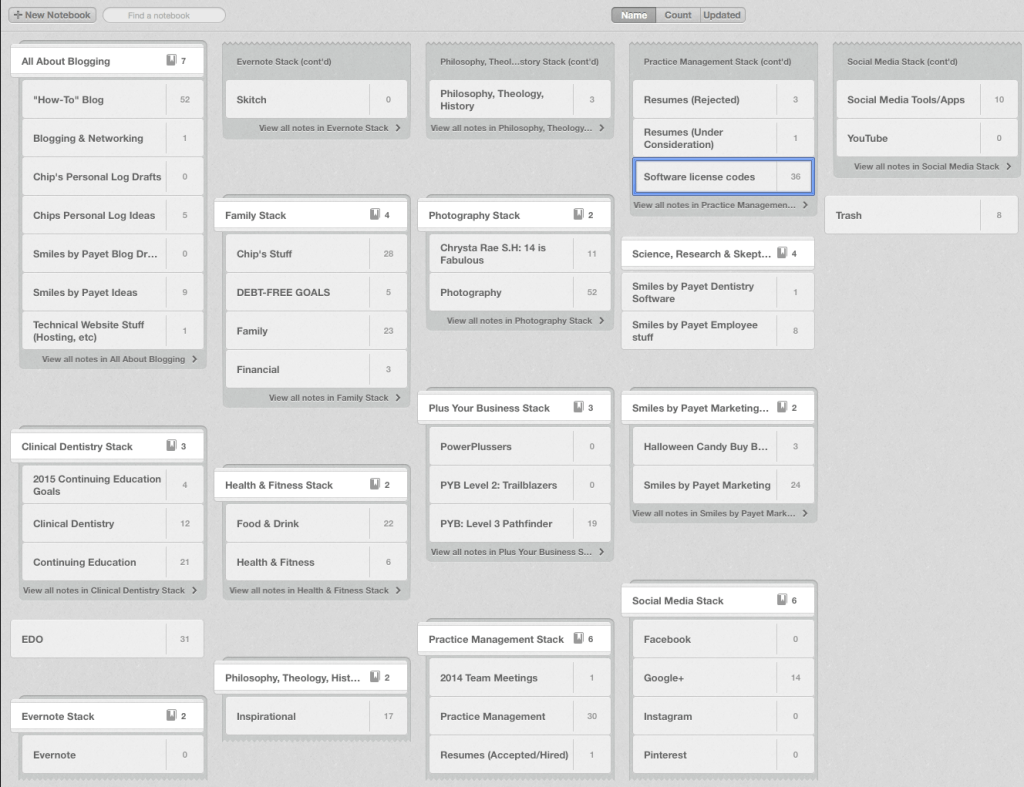
This is a screenshot from before I started using Stacks, and before I’d started separating things into more Notebook sub-topics, so if you don’t use Stacks, your Notebooks (on a Mac) will look more like this. In addition, in the Left Sidebar, you have customizable Shortcuts for Notebooks that you use most frequently, as well as recently edited or viewed Notes. Below that, you’ll see the equivalent of a website’s Menu, by which you can choose to view all your Notes, Tags, Notebooks, by location, etc.
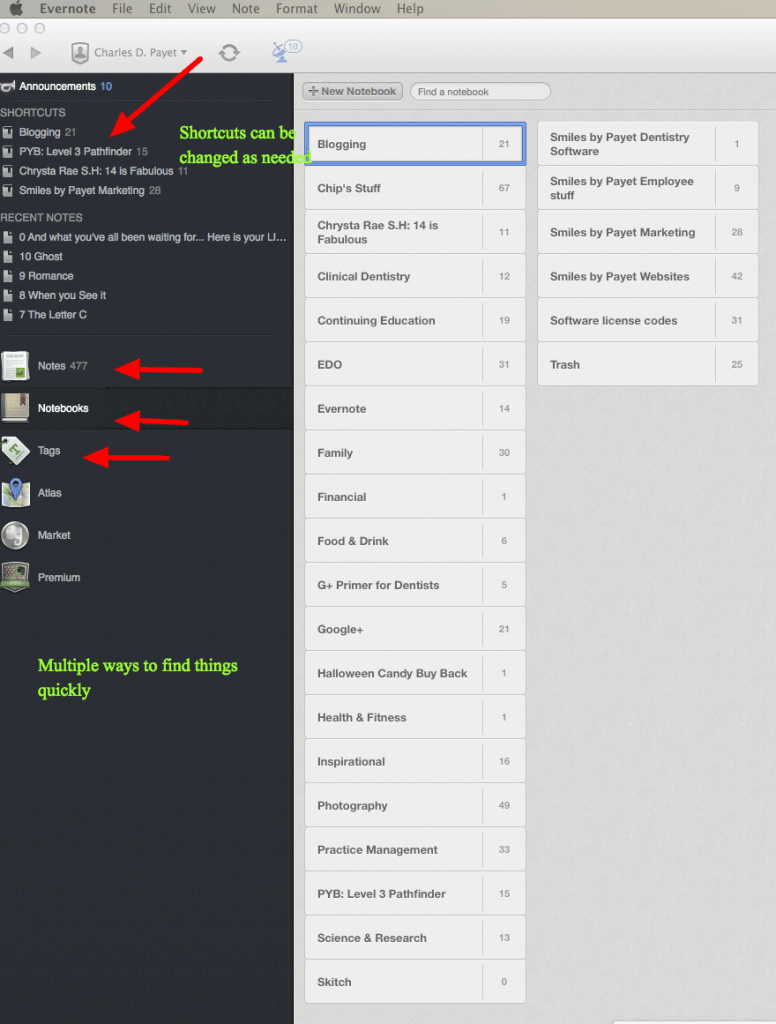
Here’s a view of many of my Tags. As you can see, there are a lot, and this isn’t even close to all of them. Why? Because whenever I’m saving something, I don’t always remember what Tags I’ve already created, and when I’m in a hurry, I don’t bother to look them up. So I just throw 3-5 Tags on there and hope that some of them are already in use.
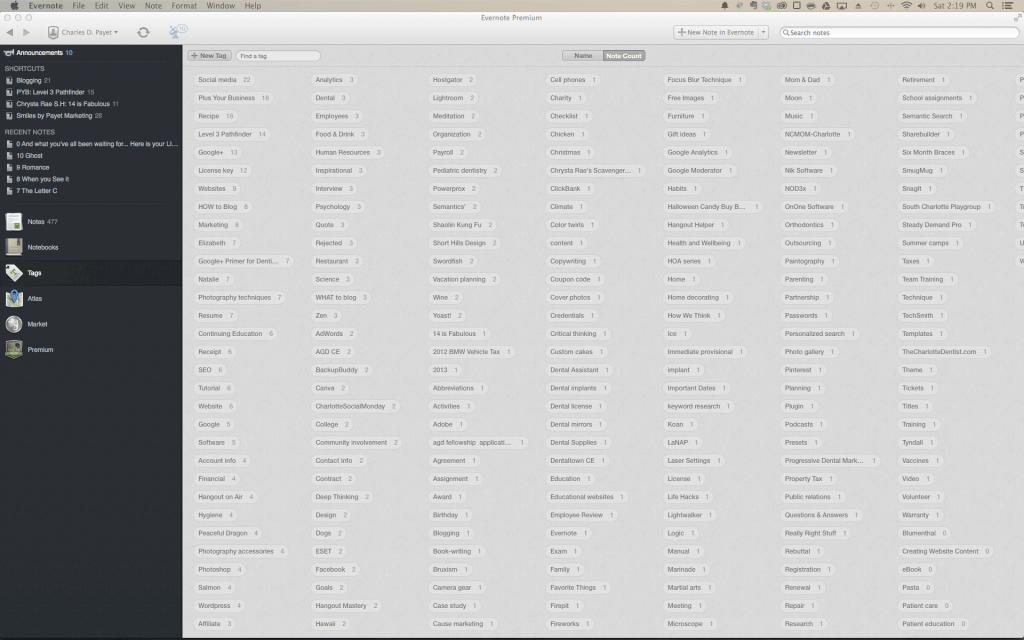
Given that I already stated that Notebooks are a better primary organization, you might wonder why even bothering with Tags? Simple – if you have a Notebook with a ton of Notes and you need to quickly identify which one(s) contain certain information, you can Search within the Notebook by Tag to dig deeper and find one or more related notes quickly. For me, Tags are just another way to quickly find something, but they’re secondary, not primary.
Take Time to Set It Up for Your Needs & It’s Easy
I’ve been using Evernote in this way for the last 6-7 months or so, and without a doubt, it is incredibly easy to use. The only item that I don’t like is that, when saving something from Safari on my iPhone or iPad, there is no way to add Tags. You can change the target Notebook, but no Tags. I don’t know why that is the case, and I hope they change it, but there it is. Otherwise, I love how easy it is to save a Selection, an image, take a photo, create a checklist, share a Note with employees, keep PDFs of research articles, take notes during a Continuing Education seminar, save website URLs, record a voice note if I’m on the road and can’t type….so many different ways to save information to then access from any computer, any operating system, any location.
And for someone with ADD, what’s better than having a single location to find everything you need? C’mon, amirite? 🙂